1. In preparing this assistance document, we have made several assumptions regarding your background.
We believe that:
✓ You possess fundamental IT skills.
✓ You have a basic understanding of the modules you wish to utilize in ERPSirius.
✓ This documentation is intended for users who have not yet purchased ERPSirius + Mobile.
✓ This guide provides only essential information on installing ERPSirius and applying for a trial license.
ERPSirius operates on a subscription-based pricing model, enabling customers and organizations to acquire IT services for a predetermined duration at a fixed cost. Subscribers generally engage with the services on either a monthly or annual basis. Additionally, we provide customized subscription plans to meet specific needs.
ERPSirius is available for use with an unregistered license, but this will come with limitations on various features.
Depending on which subscription plan you have subscribed to we will support you with the implementation, training & support requirements.
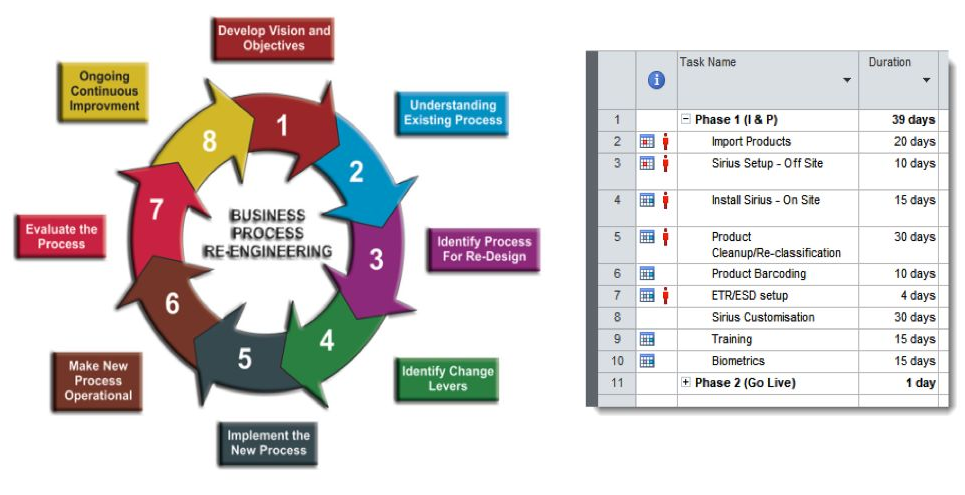
Sirius employs a methodical strategy and a structured implementation process to enhance the likelihood of achieving the anticipated results. This approach is designed to ensure successful outcomes while also addressing future business needs.
We use a methodical and proven approach. The project phases, timescales and tasks are dependent on the primary modules being used. If required we will also help you redesign your business procedures & process to work alongside ERPSirius.
Phase 1: Project Planning
Phase 2: ERP Application Design and Pilot.
Phase 3: ERP Software User Training.
Phase 4: ERP Implementation Go-Live.
Phase 5: ERP Software Evolution.
This step-by-step guide will quickly get you started using ERPSirius.
Please reach out to us to specify the modules you wish to utilize, and we will initiate a training program tailored to your needs.
Task No |
||
|---|---|---|
1 |
Use this manual first, to see which modules you want to start using. Send us the list and we will create a project plan for you.
|
|
2 |
ERPSirius uses Firebird as it's default database.
Download Firebird Server from https://firebirdsql.org/en/server-packages/ It is recommend to download an use the 64bit version.
Install encryption plug-ins.
See section Firebird SQL.
Please note: The database can be hosted on-premises or on-cloud like Amazon. We will guide you on this process,
|
|
3 |
Install ERPSirius. Its as easy as installing any software.
|
|
4 |
Use the Demo company to evaluate and setup ERPSirius to your requirements. Import data from your existing software is easy using spreadsheets.
Please note: The demo data will need to be reset, we will guide you on this process.
|
|
5 |
When are happy with your setup. Train your users on the demo setup. We will help you with online training materials and re writing your business processes.
|
|
6 |
Setup a new company for your live or parallel runs. Run parallel with your existing software and switch over when you are happy.
|
As we start building up the communication correspondence level, we will provide you with more training and planing materials.