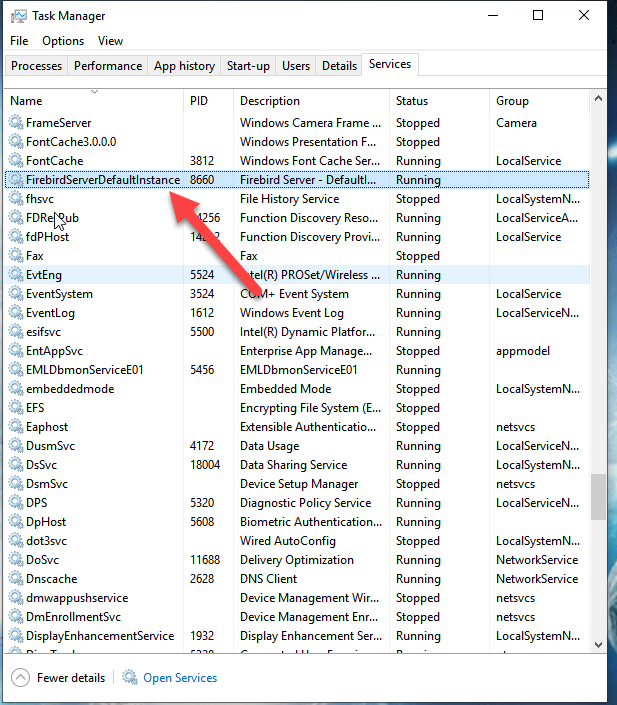Download Firebird 5 from the site below, it is recommend to use the x64 bit version of Firebird.
https://www.firebirdsql.org/en/firebird-5-0
You can install Firebird 5 SQL on your MS Windows Server or a PC that will act as your server, or on your local PC if you are a single user.
ERP Sirius uses Firebird 5 with encrypted database to protect sensitive data from the unauthorized access and prevent the direct work with the databases:
Run the Firebird install program that you downloaded noting the 32 or 64 bit version.
|
|
||
|
|
||
Select the default location for the Firebird install. You can install into a different drive if required.
|
|
||
|
|
||
Create the password masterkey. Sirius will only work with default password of masterkey. If you require Sirius to work with another Firebird userid & password please email us.
|
|
||
|
|
The ERPSirius Firebird 5.0 databases are encrypted to protect sensitive data from the unauthorized access and prevent the direct work with the databases: Only ERPSirius can access the database.
- For continued use a encryption license has to be purchased. Please contact us if you have any issues on database connection or need to purchase an encryption plugin for your company.
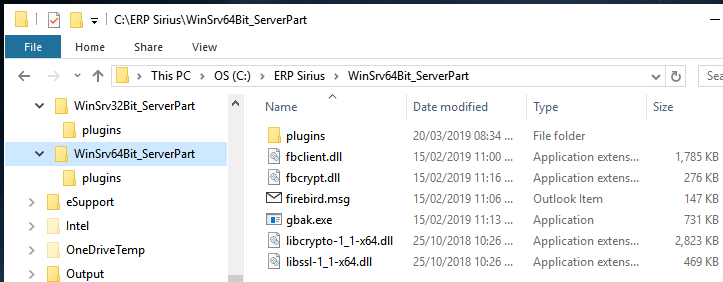
•DbCrypt.dll
•DbCrypt.conf
•KeyHolder.dll
•fbcrypt.dll
•libcrypto-1_1-x64.dll
•libssl-1_1-x64.dll
•gbak.exe
•firebird.msg
•firebird.conf (optional, can be used as an example)
If you have installed the 32bit version for Firebird
Copy all the files that are in \ERP Sirius\WinSrv32Bit_ServerPart to \Program Files\Firebird\Firebird_3_0
Copy all the files that are in \ERP Sirius\WinSrv32Bit_ServerPart\plugins to \Program Files\Firebird\Firebird_3_0\plugins
If you have installed the 64bit version for Firebird
Copy all the files that are in \ERP Sirius\WinSrv64Bit_ServerPart to \Program Files\Firebird\Firebird_3_0
Copy all the files that are in \ERP Sirius\WinSrv64Bit_ServerPart\plugins to \Program Files\Firebird\Firebird_3_0\plugins
Restart the Firebird service or restart your PC or server where you installed Firebird SQL.