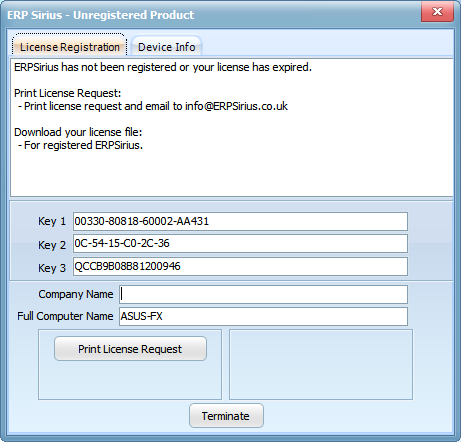If your product is not registered, you will still be able to use ERPSirius but with some limitation.
1.The data will have some demo and test data which will be overwritten when a new version of ERPSirius is downloaded and upgraded.
2.Some feature are disabled. Screen prompts will be displayed when this happens.
3.Once you register with us, we will help you setup your installation and you will be put on a stable version.
If your product is unregistered you will get one of the messages as shown below;
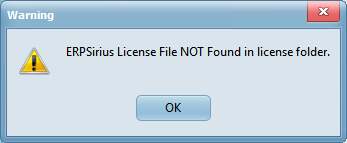
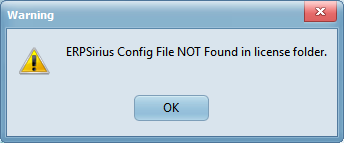
Print a pdf of the "License Request" and email it to info@erpsirius.co.uk to get a license file.
A license file will be generated and zipped file emailed back to you. Extract the zipped content into the default ERPSirius License folder C:\ERP Sirius\License\.