Before you install and configure ERP Sirius, the following software must be installed.
•Digital Persona U.are.U 4500 Fingerprint Scanner
The driver install setup.exe application is located in the C:\Program Files (x86)\ERPSirius UK Ltd\ERPSirius\Installs\Digital-Persona\RTE folder or it can be downloaded from the Downloads & Help Files page on the ERPSirius website. You can also get the driver setup from our download section on our website. Download the zipped file, extract and run the setup.exe.
If you run ERP Sirius without installing the driver you will get the error below;
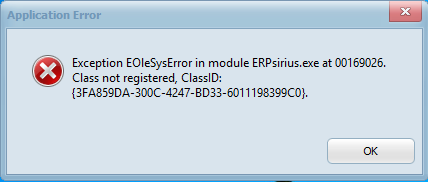
•Microsoft Visual C++ Redistributable Packages for Visual Studio 2013
•Firebird 3 Database & Encryption


If you get the following message when you run the install, click Yes to continue the installation.

The installation will prompt you for the installation type during the install process. There are three types of installation types.
Install for Client.
Choose this type if you are installing on a client or user device. You can install on as many client devices as you wish. You do not need to install Firebird database server on client devices.
Install for Server.
Choose this type if you are installing on a Server. There server will hold the database that the user or clients access. You will have to install Firebird database server on the server.
Install for Server and Client.
Choose this type if you are installing both the client and server on the same device. You will have to install Firebird database server on the server.
|
|
|
||
|
|
|||
|
|
|||
|
|
|||
|
|