If you can use use Microsoft Windows you can use ERPSirius. ERPSirius forms are designed to be intuitive, informative and non intrusive.
Forms provide you the ability to data input to search or share information. They are designed capture your attention to making them as usable as possible, because careful form design has a huge impact on the speed with which users can accurately complete a form.
Depending on how ERPSirius is setup, it will display or hide certain information from you.
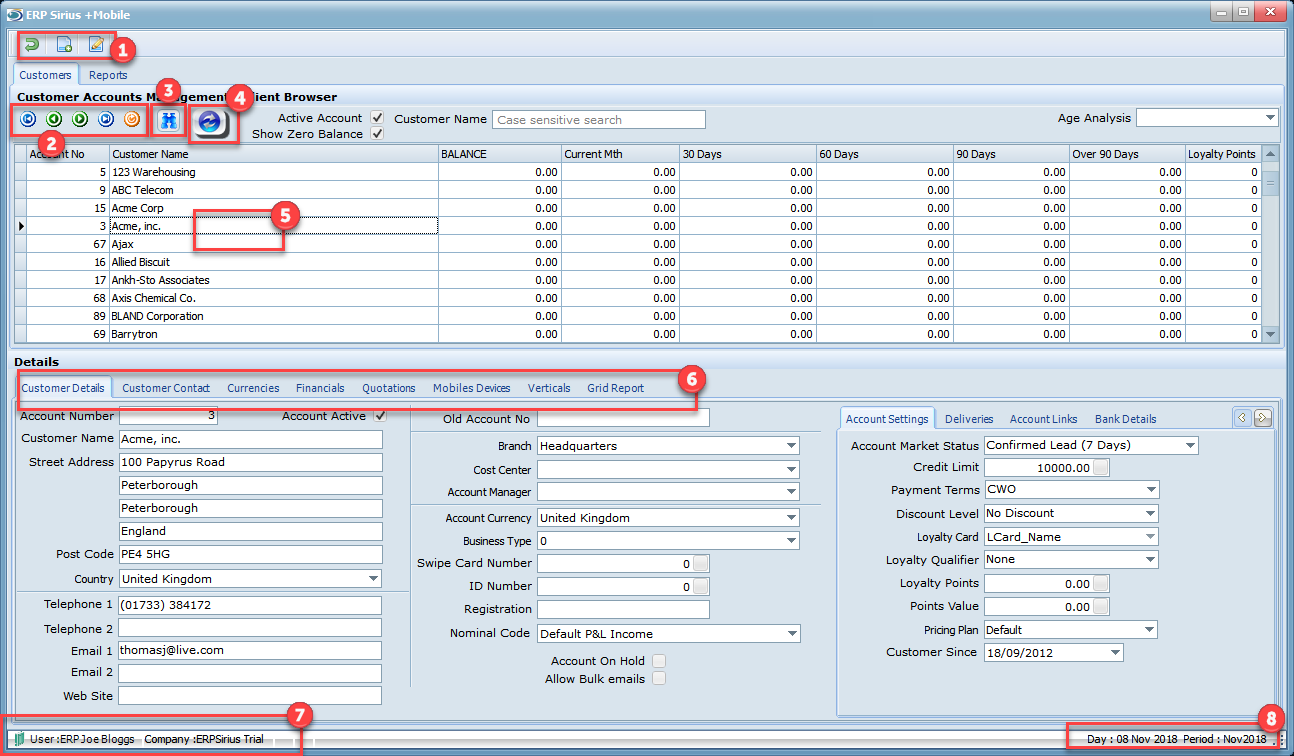
1.![]() Moving your mouse cursor to a button on the Tool Bar will display what the button does. Forms do not display all buttons on the Tool Bar, some buttons appear or disappear depending on the process you are carrying out.
Moving your mouse cursor to a button on the Tool Bar will display what the button does. Forms do not display all buttons on the Tool Bar, some buttons appear or disappear depending on the process you are carrying out.
2.Data Grid Navigation Buttons:
Buttons used to scroll the data grid. You can also use you mouse wheel or scroll bar on the right of the data grid.
3.Lookup Function:
Brings up a look-up form to
4.Data Refresh
5.Data Grid
6.Tabs
7.User & Company
8.Period Date