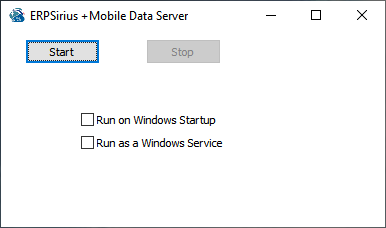
The ERPSirius REST server app must be started and running before users can use ERPSirus. A "Connection with the server could not be established" prompt will appear if the ERPSiriusRESTsrv app is not running or connection to the server cannot be established.
The app will minimize in the system tray or as a hidden icon.
| Start |
| Start the REST server app and allow connections. |
| Stop |
| Stop the REST server app and all connections. |
| Run on Windows Startup |
| Run ERPSiriusRESTsrv on Windows start up. |
| Run as a Windows Service |
| Run ERPSiriusRESTsrv as a Windows background service. |