Quick Receive Products allow you to scan high volume products with serialization. It also allows you to import products from a Microsoft Excel Template.
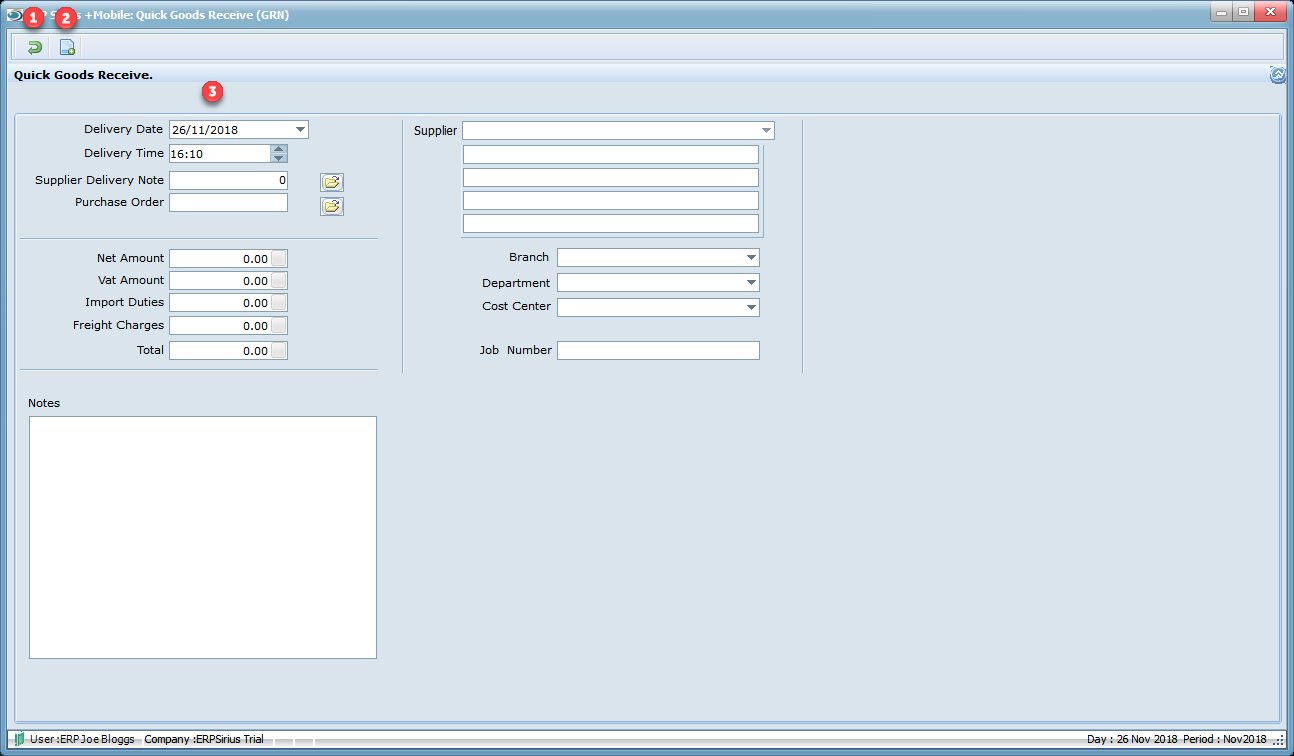
1.Exit or Cancel the current process.
2.Lead Delivery Time Tab.
3.Query and calculate Lead Delivery Times.
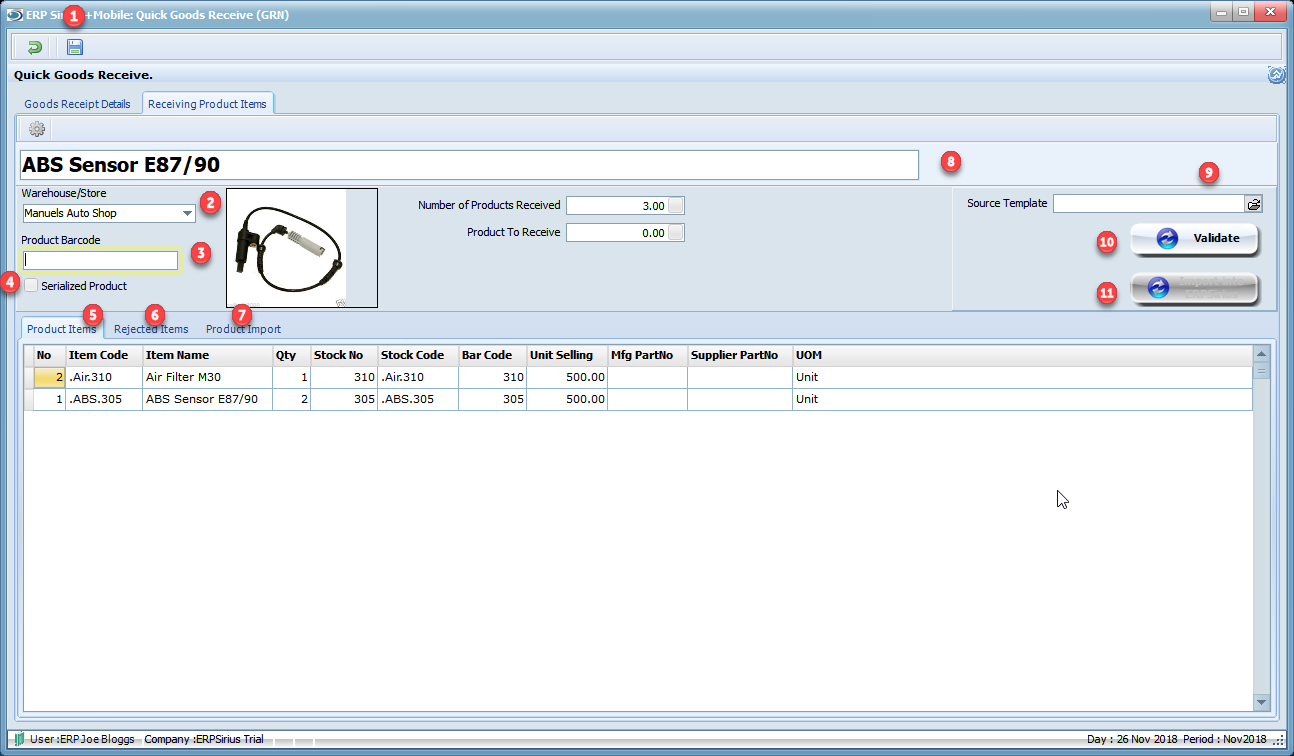
1.Save the Goods Received Note..
2.Warehouse or store receiving the products.
3.Scan or enter bar-code here.
4.Tick if products are to be serialized.
5.Products scanned appear in this grid, re-scan a product to increase / decrease the quantity.
6.Rejected Items appear in this tab.
7.Products import from a Microsoft Excel Template appear here.
8.Products description that has been scanned appear here.
9.Upload a Microsoft Source Template here.
10.Validates the source template.