Product transfer is the act of moving products from one part of the distribution chain to another. Product Transfer are internal stock transfer warehouses.
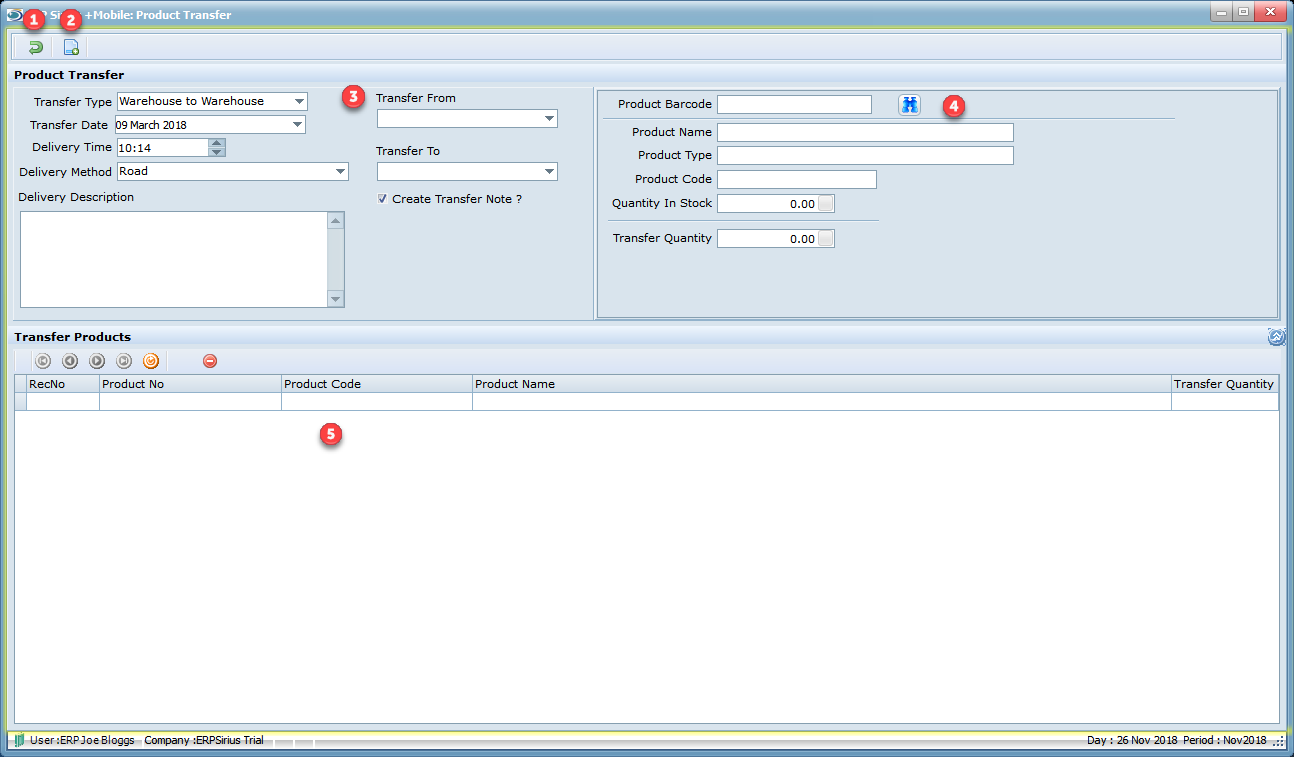
1.Exit or Cancel the current process.
2.Create a Product Transfer.
3.Product to be transferred is scanned or the bar-code entered here.
4.Product that are being transferred wil appear in the grid here.
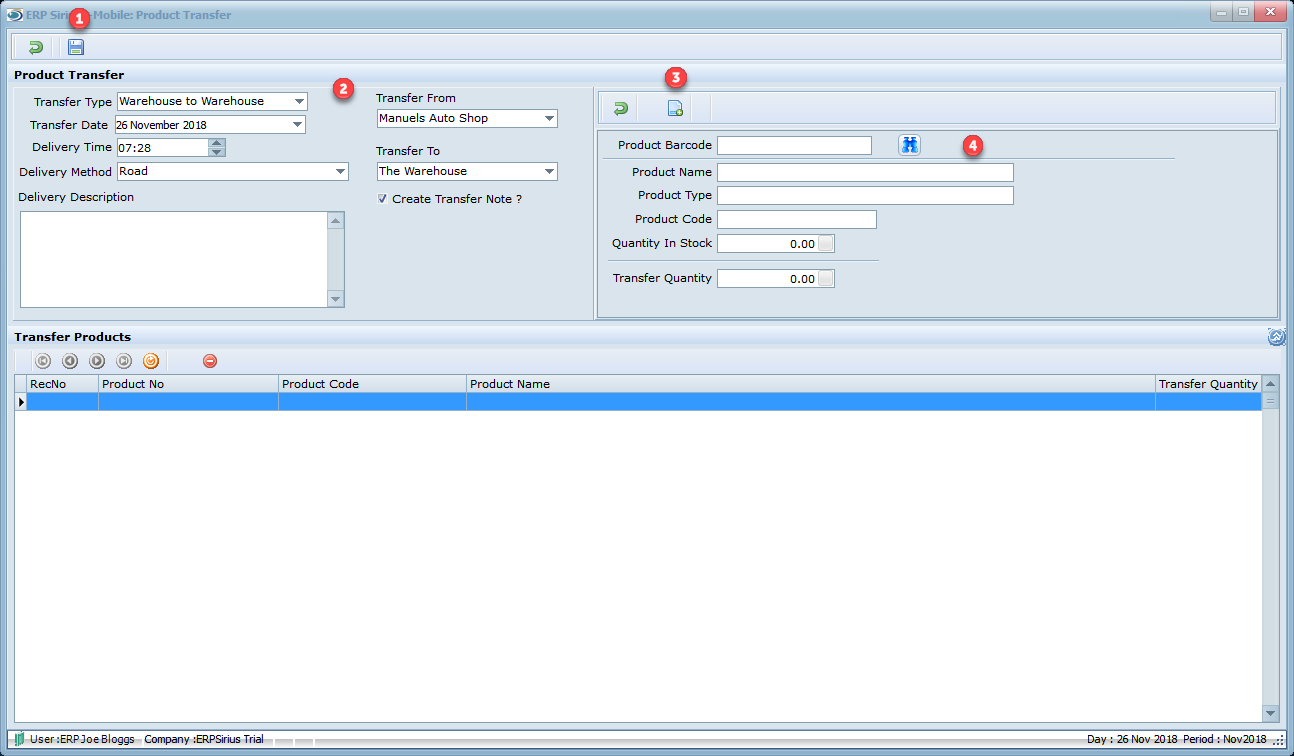
1.Saves the Product Transfer and executes the transfer the products.
2.Create a Product Transfer.
3.Add a new product to the Transfer.
4.Scan the product or enter the bar-code.Product that are being transferred wil appear in the grid here.
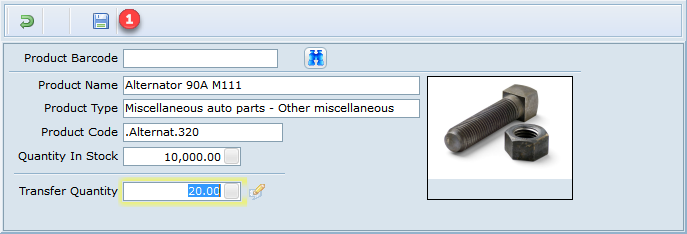
1.Saves the Product Item to the transfer grid.