Products and Services is where the products or services that you sell to your customers are created and managed. Products are the same as inventory or stock.
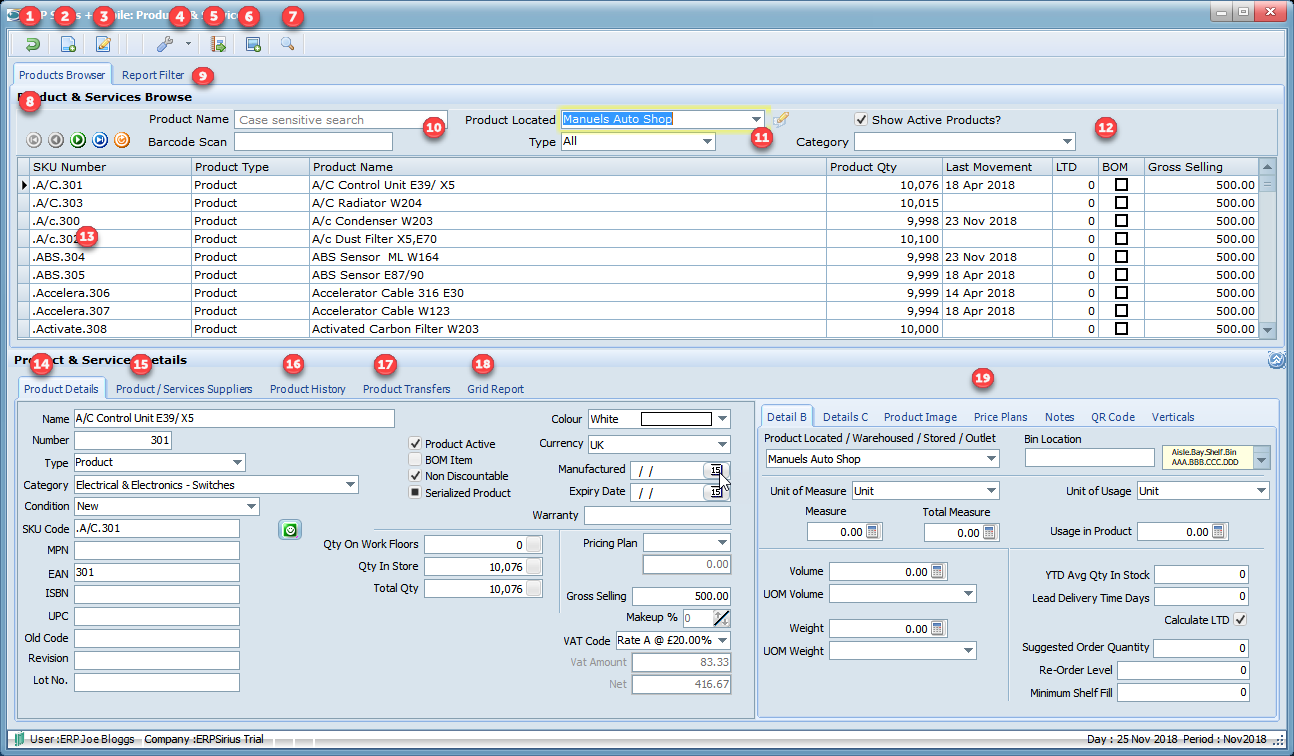
1.Exit or Cancel the current process.
2.Create a new Product Item.
3.Edit the selected Product Item.
4.Change Product labels.
5.Recalculate Product Items.
6.Replace all blank product images with default images .
7.Deep Product search.
8.Product & Service browser.
9.Product & Service additional filter.
10.Product names search and bar-code scan if bar-code scanner is attached.
11.Product location and Type filter.
Product location is the warehouse, store or area where the product is located.
Only the location you have users access rights to are displayed.
12.Product Category filter.
13.Data grid, right clicking on the select Product will bring up a pop-up menu, where you can ;
a.Generate Bar-code Labels.
b.Delete Product.
14.Product Details.
15.Product & Services Supplier.
16.Product History.
17.Product Transfers.
18.Grid Report.
19.Additional Product Details & Settings Tabs
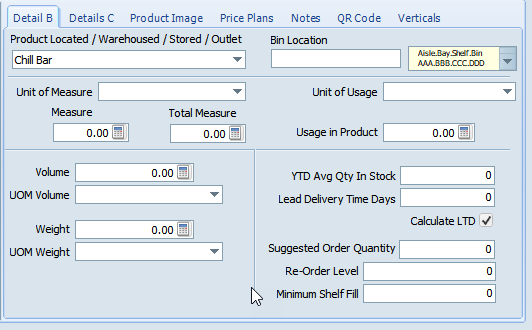
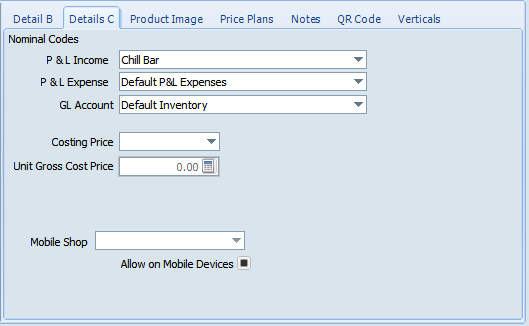

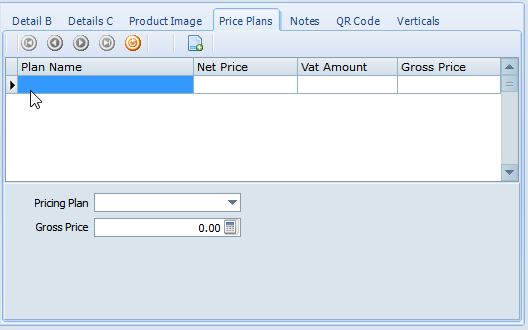
Notes
QR Code
Verticals