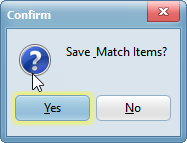Invoice & Payment Matching is an aaccounts payable process matching invoices with matching is invoices and sales payment receipts.
When matching documents, differences among these documents are called matching discrepancies. Matching discrepancies are compared with the tolerances that are specified. If a matching discrepancy exceeds the tolerance percentage or amount, match variance icons are displayed on the Vendor invoice page and on the Invoice history and matching details page.
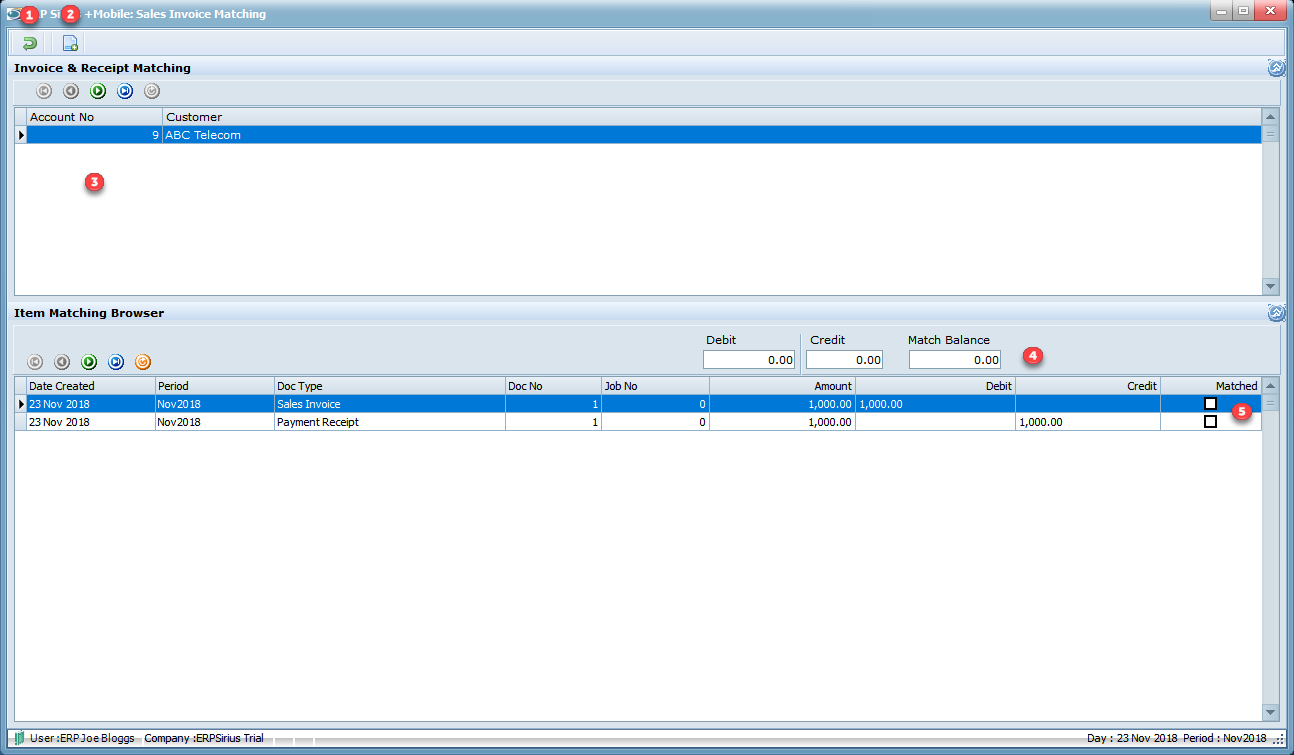
1.Exit or Cancel the current process.
2.Match the highlighted customer.
3.Double click to match the highlighted customer.
4.Debts and Credit totals and match balance of selected sales invoices & payment receipts.
5.Double click to select item to be matched.
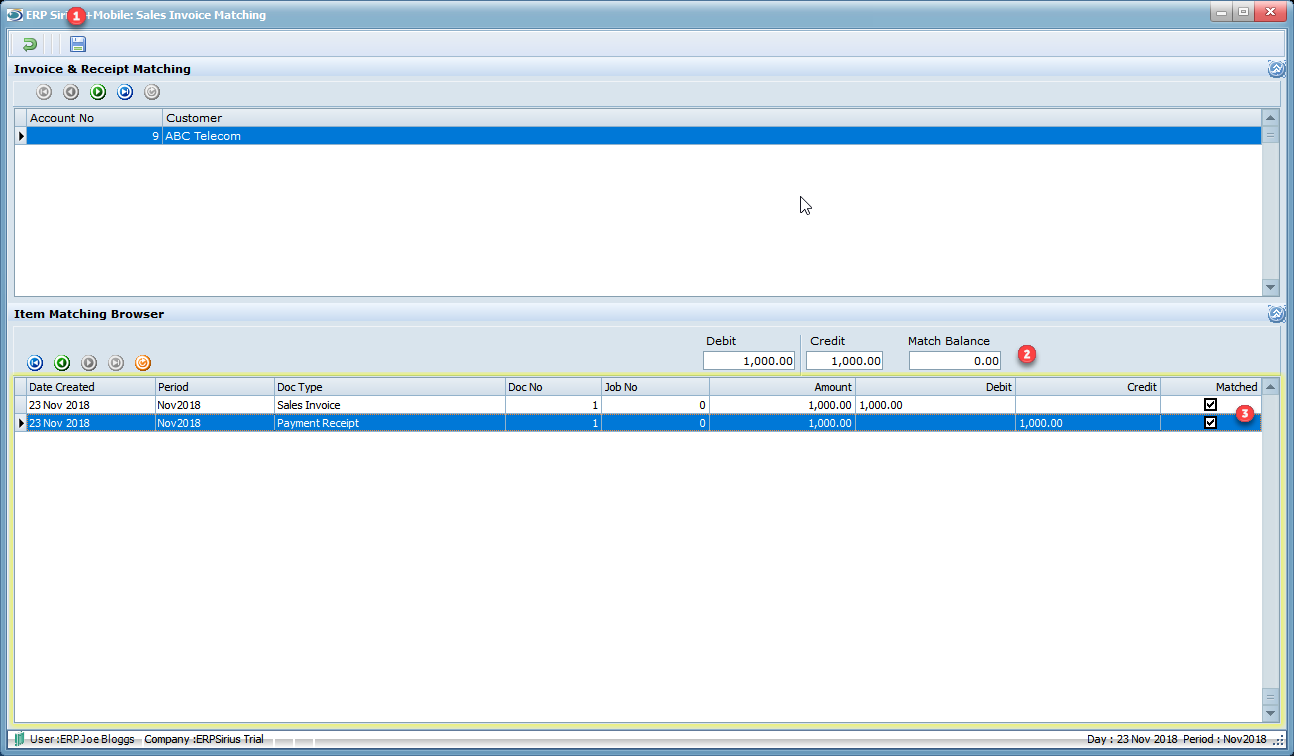
1.Save and match the current selected items.
2.Match balance must be zero for match to be save.
3.Items to be match are displayed with a tick.