HR Management is where you manage the individual details of employees in your organization.
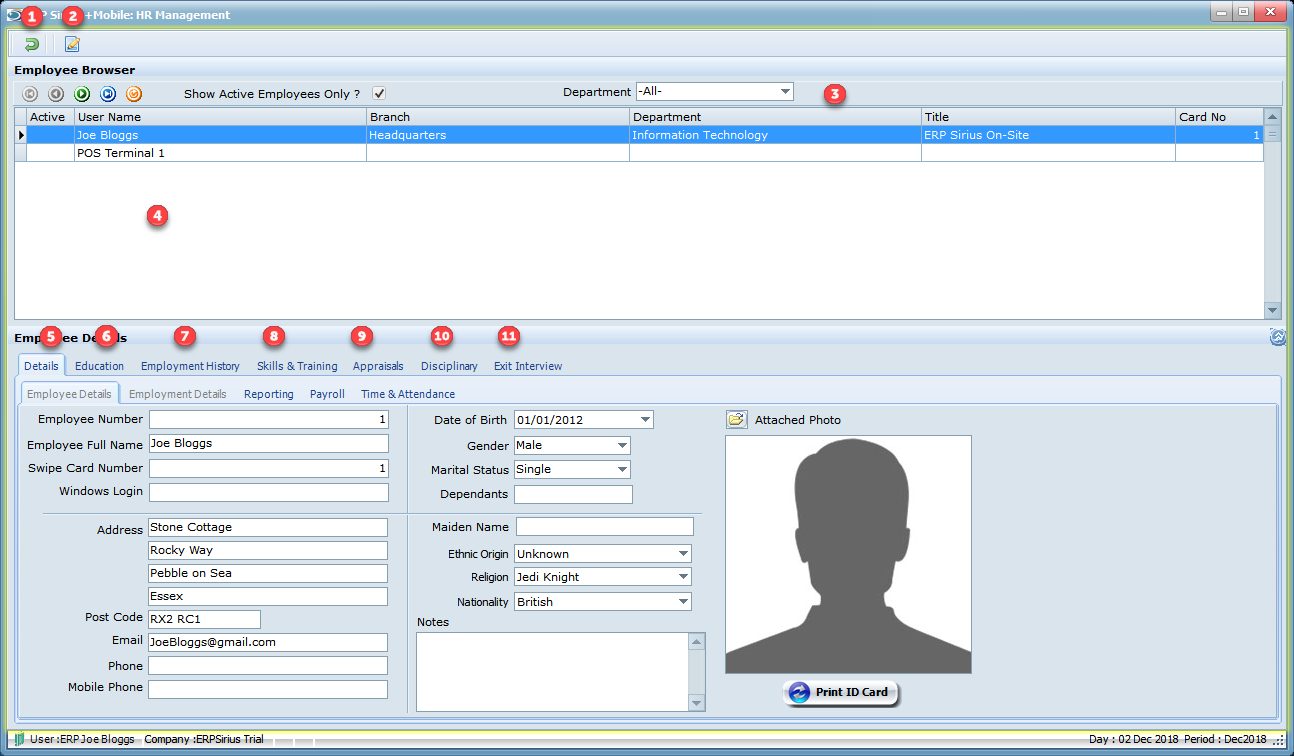
1.Exit or Cancel the current process.
2.Edit selected employee or double click.
3.Filter employee.
4.Double click to edit employee or right clicking will bring up a pop-up menu, where you can ;
a.Upload employee details to TNA device.
b.Delete employee from TNA device.
5.Core employee Details.
a.Employee Details.
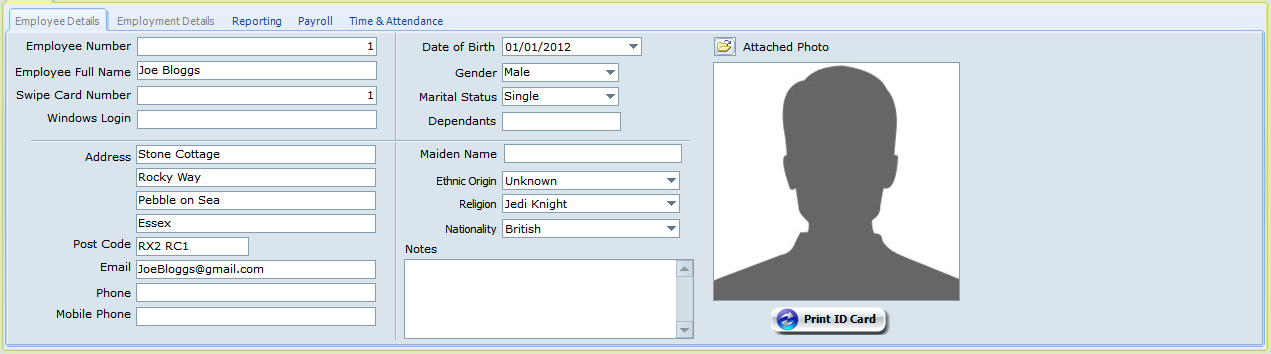
b.Employment Details.
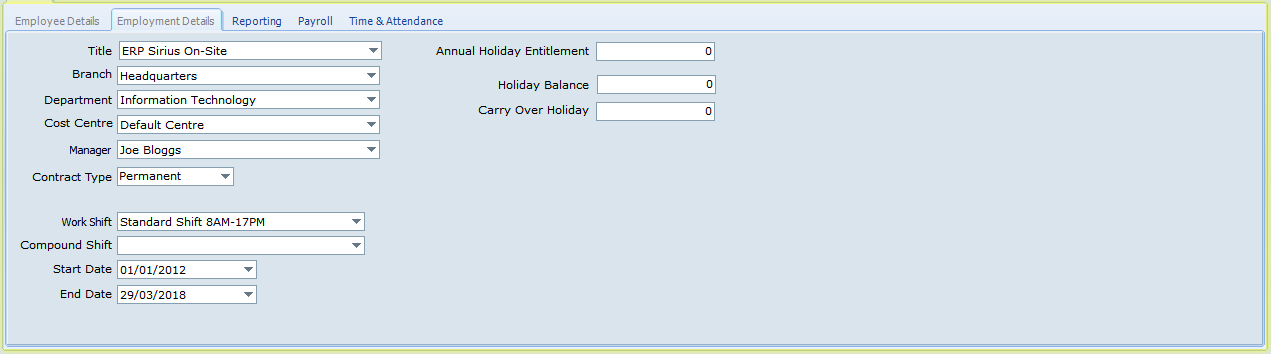
c.Reporting.
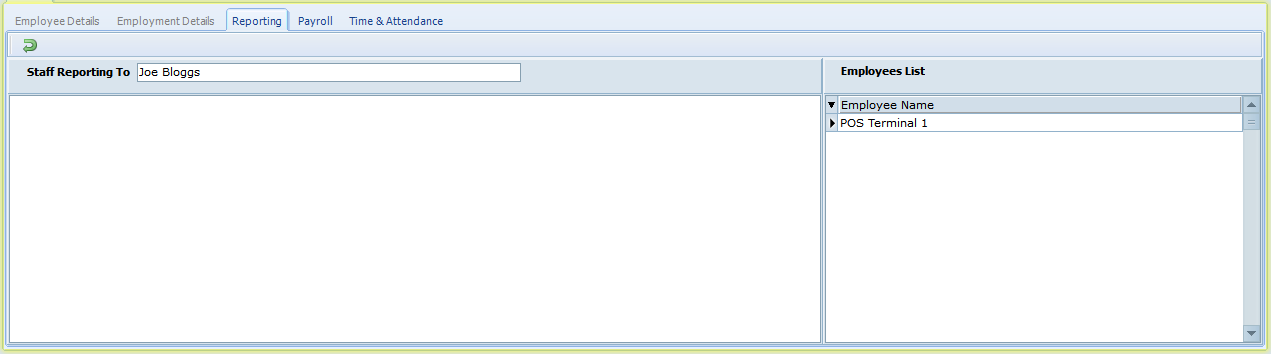
d.Payroll.
i.Personal Details.
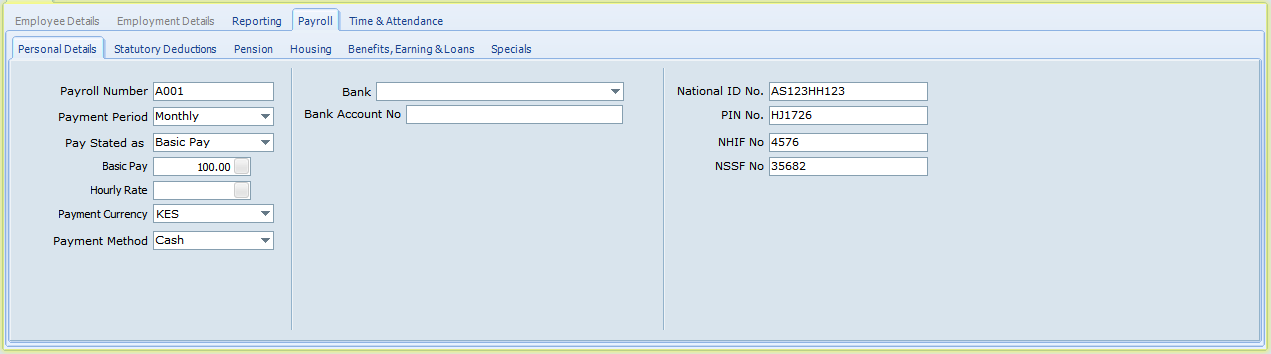
ii.Statutory Details.
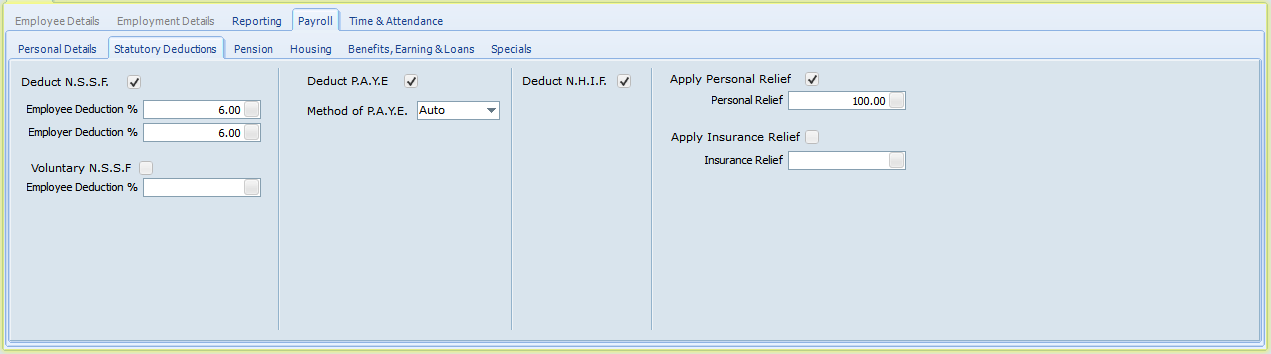
iii.Pension.
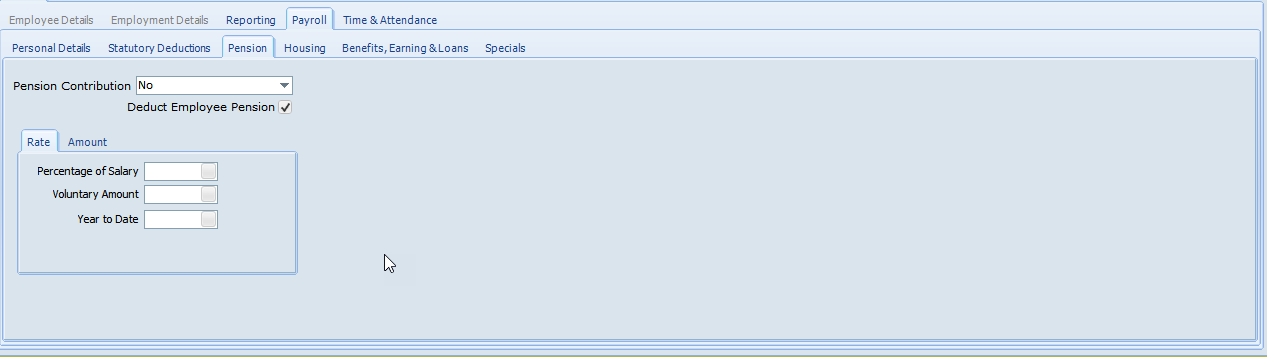
iv.Housing.
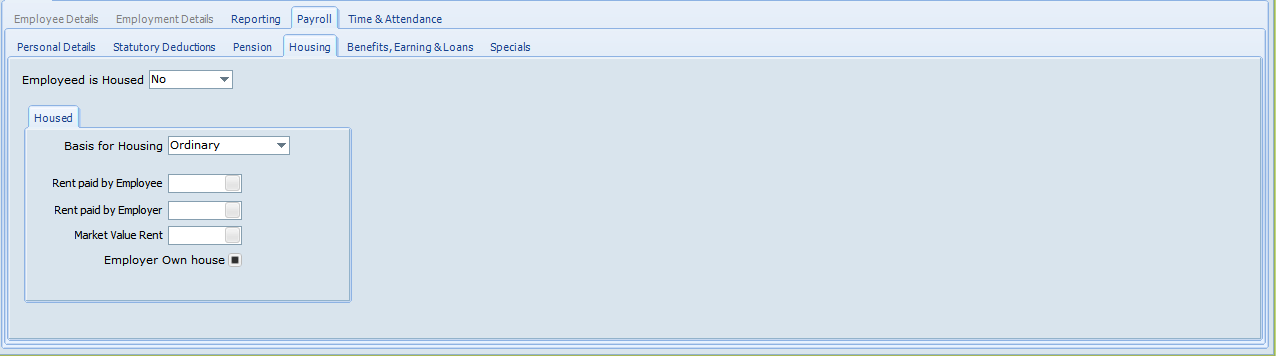
v.Benefits, Earnings & Loans.
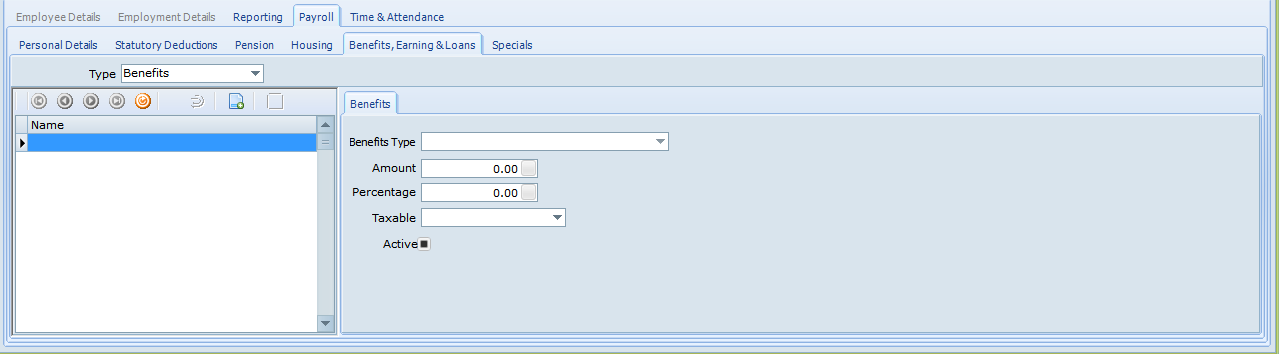
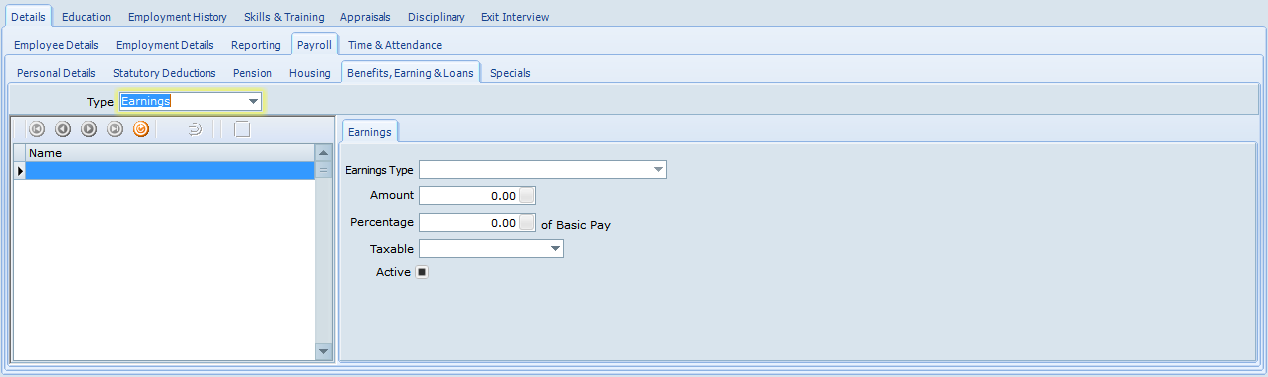
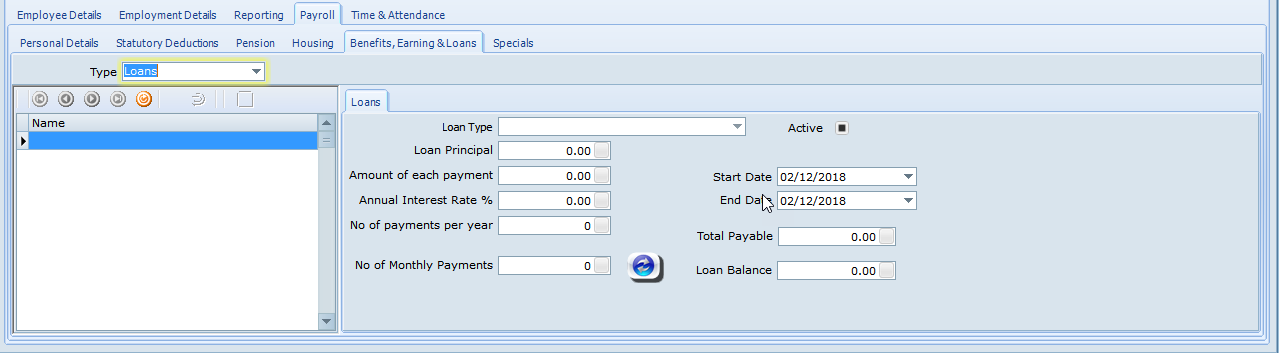
vi.Specials
e.Time & Attendance.
6.Employee Eduction History.
7.Employee Employment History.
8.Employee Skills and Training History.
9.Employee Appraisal History.
10.Employee Disciplinary History.
11.Employee Exit History.