Purchase Order Management is where your create and report on purchase orders to supplier.
A purchase order (PO) is a commercial document and first official offer issued by a buyer to a seller, indicating types, quantities, and agreed prices for products or services. It is used to control the purchasing of products and services from external suppliers.
Purchase Orders are optional. A purchase order is an undertaking to purchase one or more items from a supplier at the specified price. You enter a purchase order into the system in order to have a record of the order you are placing with the supplier. Note that a purchase order does not record an actual purchase. When you produce a purchase order, the system does not update the quantity on hand, nor does it update purchase statistics, because there is no purchase yet.
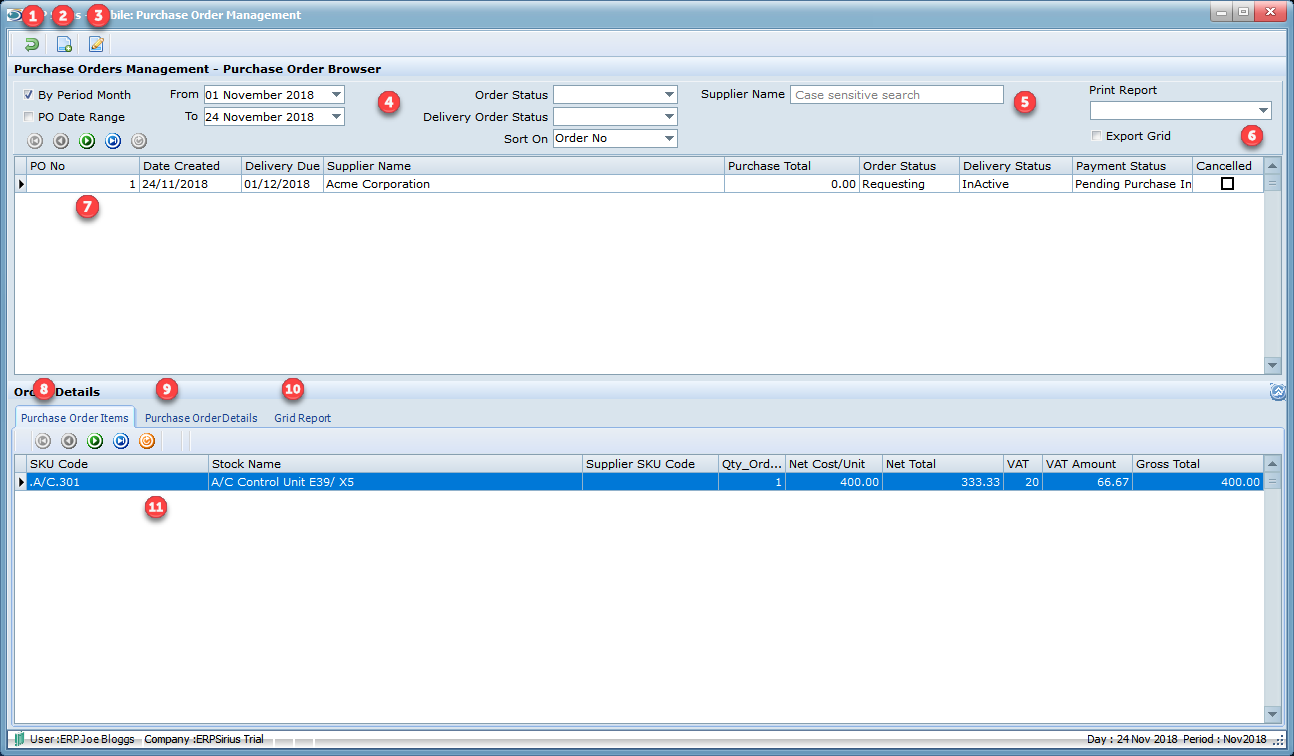
1.Exit or Cancel the current process.
2.Create a new Purchase Order.
3.Edit the selected Purchase Order.
4.Filters for the purchase order data grid.
5.Supplier quick search.
6.Supplier Reports.
7.Data grid, right clicking on the select Customer will bring up a pop-up menu, where you can ;
a.Print a Purchase Order.
b.Cancel a Purchase Order. Once a purchase order is created it cannot be delete, but it can be canceled.
8.Display products or items that are being ordered.
9.Main details of the Purchase Order.
10.Grid Report that can be exported to Microsoft Excel.
11.Double click to edit product or item. You must place the Purchase Order in edit mode first.
1.Create a new Goods Receipt Note.
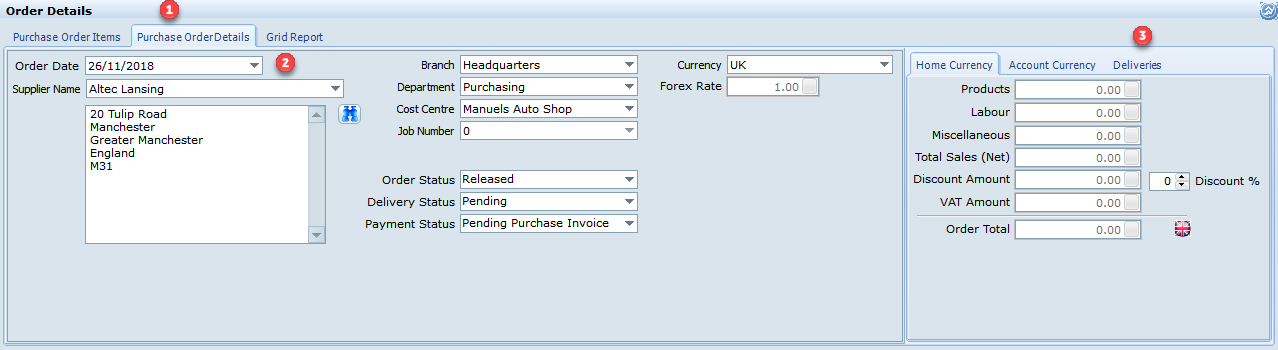
1.Purchase Order Details Tab.
2.Purchase Order Details Items.
a)Order Date.
b)Supplier Name & Address.
c)Branch.
d)Department.
e)Cost Centre.
f)Job Number.
g)Order Status.
Only Released Purchase Order can be received into stock.
h)Delivery Status.
i)Payment Status.
3.Delivery.
Here you enter information on the delivery Instruction.
a.Delivery Date.
b.Delivery Method.
c.Delivery To.
d.Delivery Instructions.