POS retail is point of sale for shops, supermarkets and retail outlets.
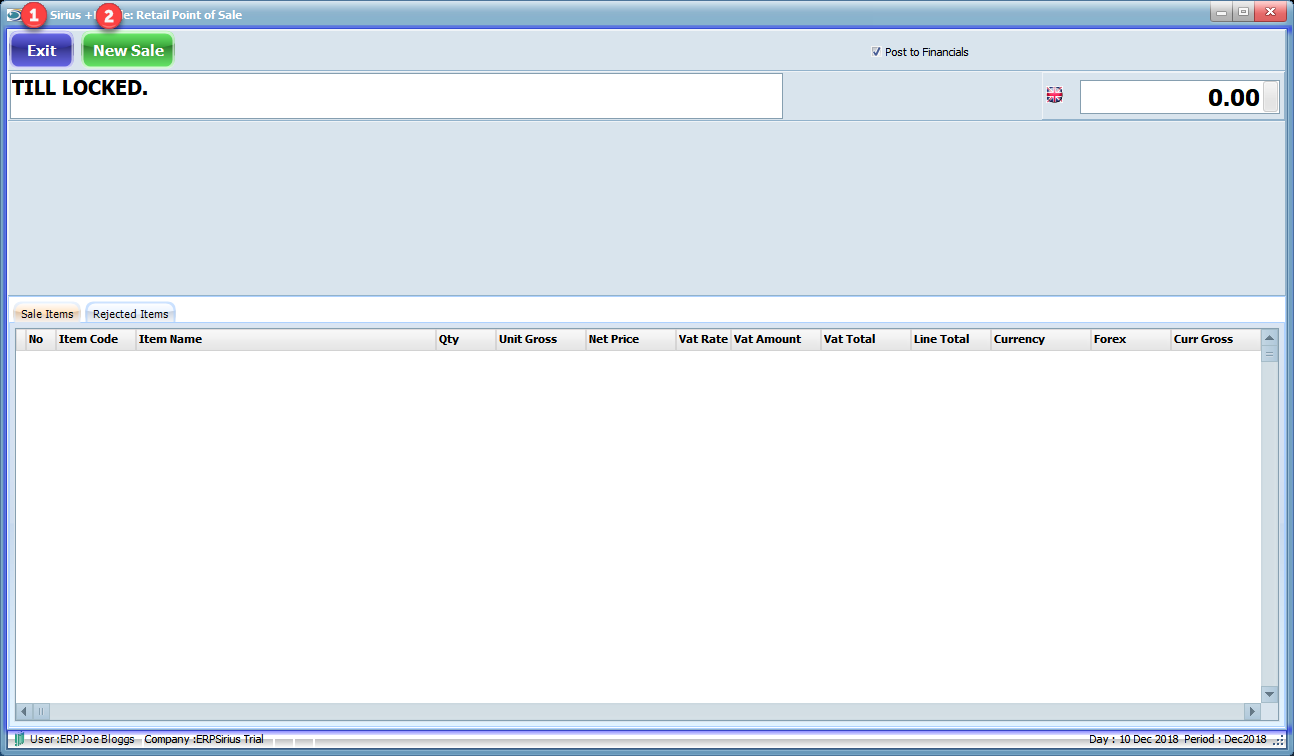
1.Exit POS Retail.
2.New POS Sale
If ERPSirius is setup for biometric authentication the biometric message will appear. The message displayed will depend on the biometric device setup for you.
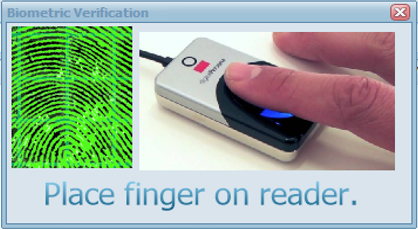
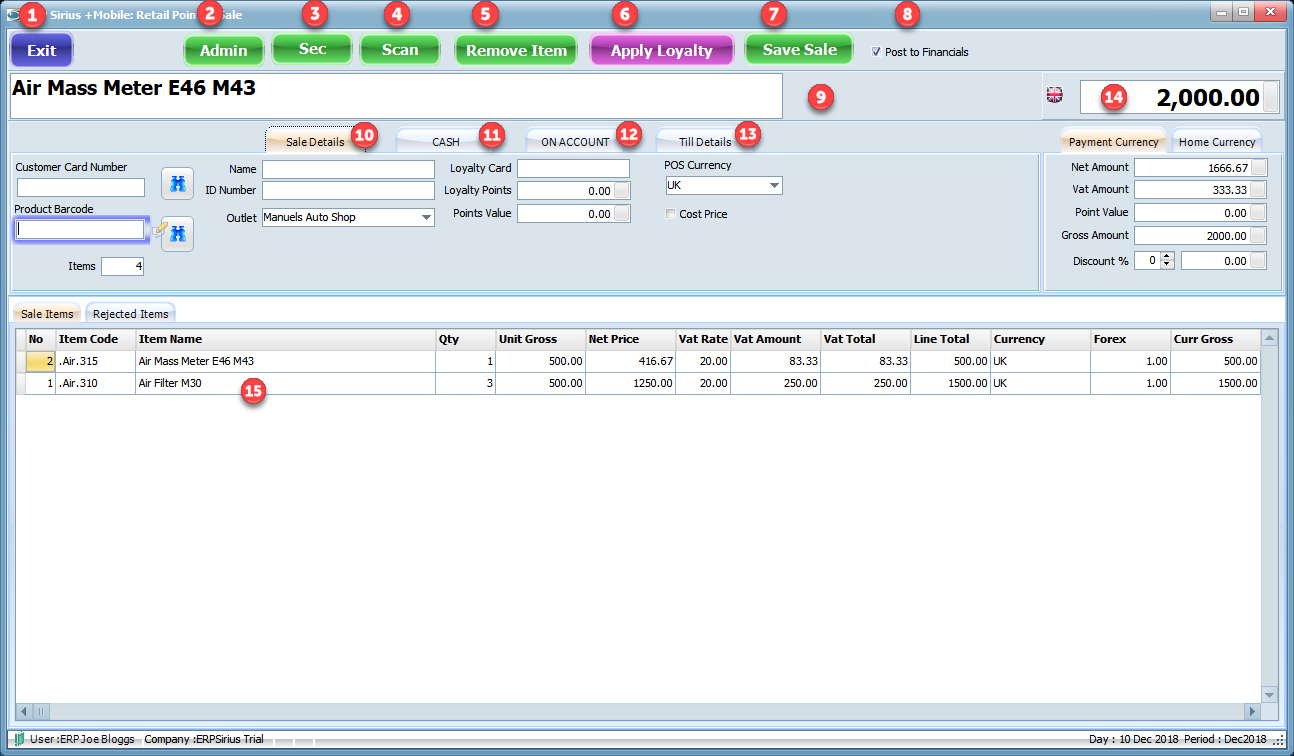
1.Exit POS Retail.
2.Admin.
3.Sec.
4.Scan.
5.Remove / Add Item Toggle.
6.Apply Loyalty
7.Save Sale.
8.Post to Financial's.
9.Scanned Item Description.
10.Sale Details.
11. Cash.
12.On Account.
13.Till Details.
14.Sale Total.
15.Sale Items.