Mange Booking & Reservation is manager booking or reservation entry that have been made. You can edit an entry, allocate rooms, deposit, add room members or cancel you book or reserve rooms for your hotel, lodge
•Booking: Bookings are usual confirmed with a payment or guaranteed payment or stay.
•Reservation: Is usual confirmed with a set of payment conditions.
The items in green are the minimum information required for a booking or reservation.
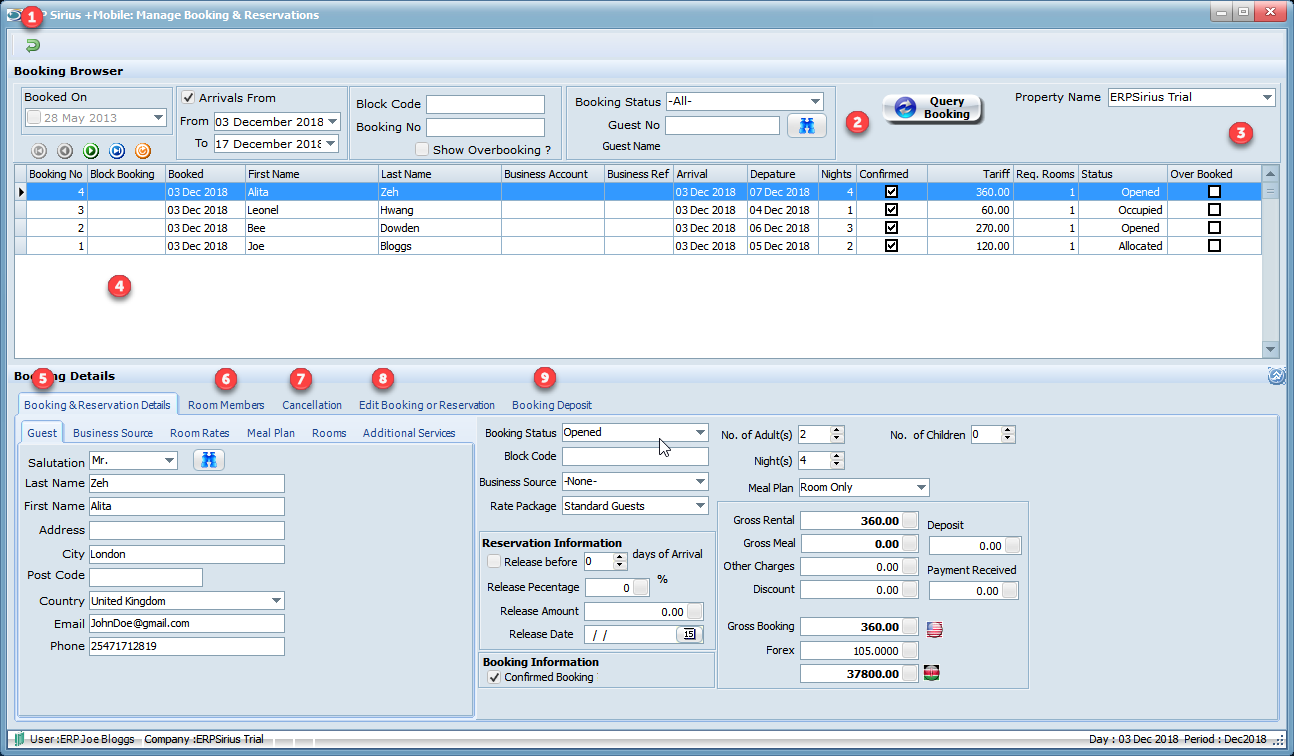
1.Exit or Cancel the current process.
2.Save Entry.
3.Print Reports.
4.Data grid, right clicking on a Booking will bring up a pop-up menu, where you can ;
a.Print Booking Slip
b.Room Allocation.
c.Receive Deposit.
d.Receive Booking Payment.
e.Cancel Booking or Reservation.
5.Booking & Reservation Details.
a.Guest.
b.Business Source.
c.Room Rates.
d.Meal Plan.
e.Rooms
f.Addition Service.
6.Room Members.
7.Cancellation.
8.Edit Booking or Reservation.
9.Booking Deposit.