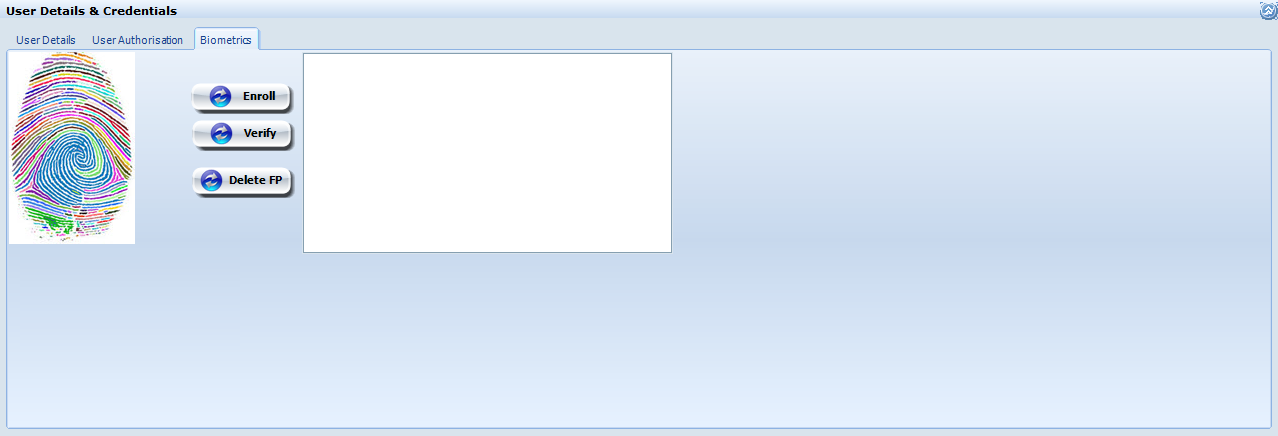ERP Users is where all users of ERP Sirius are created and maintained. This also includes staff or employees working in the company that is using ERPSirius. It is where permissions are granted to a user, or to an application, to to modules and processes within the modules.
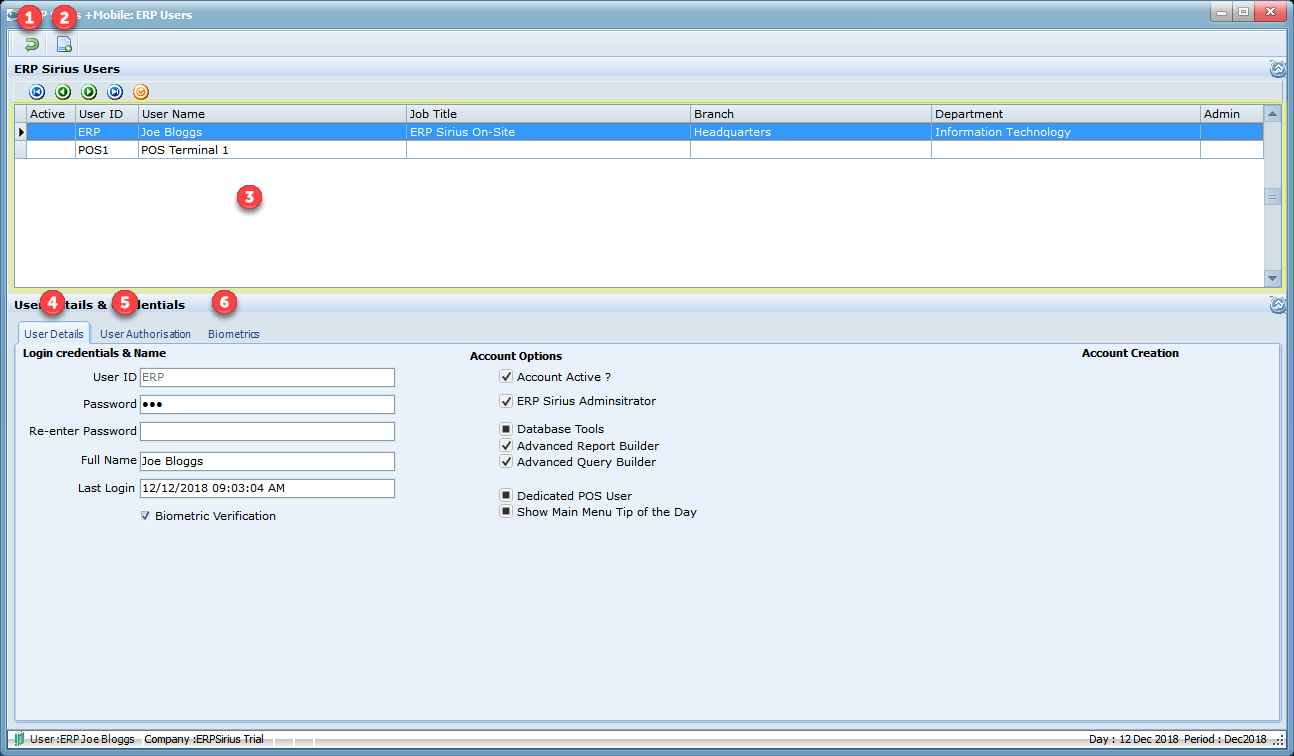
1.Exit current process.
2.Create a new ERP User.
3.ERP Users Browser. Double click to edit or right clicking will bring up a pop-up menu, where you can ;
a.Delete User.
b.Unlock User.
4.User Details.
5.User Authorisation.
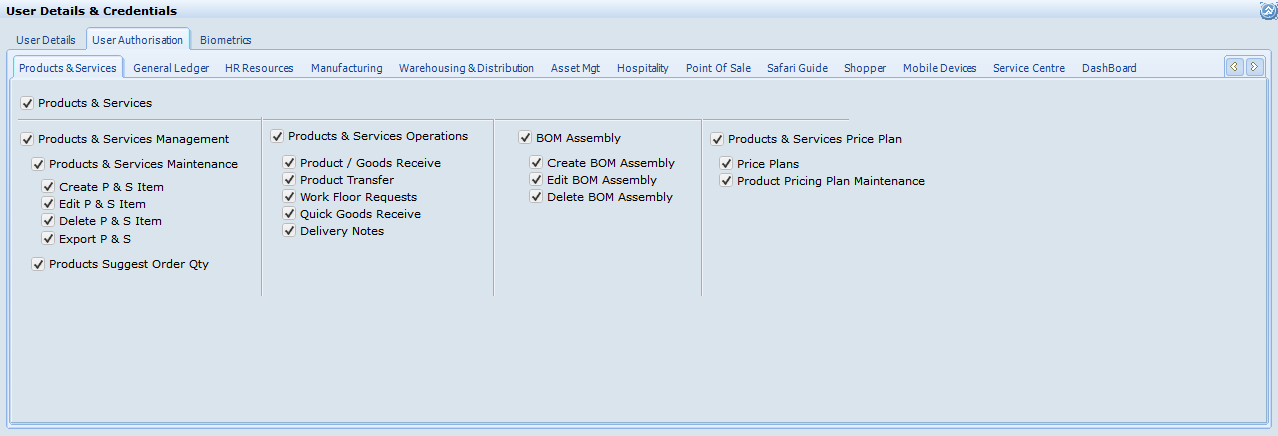
6.Biometrics.