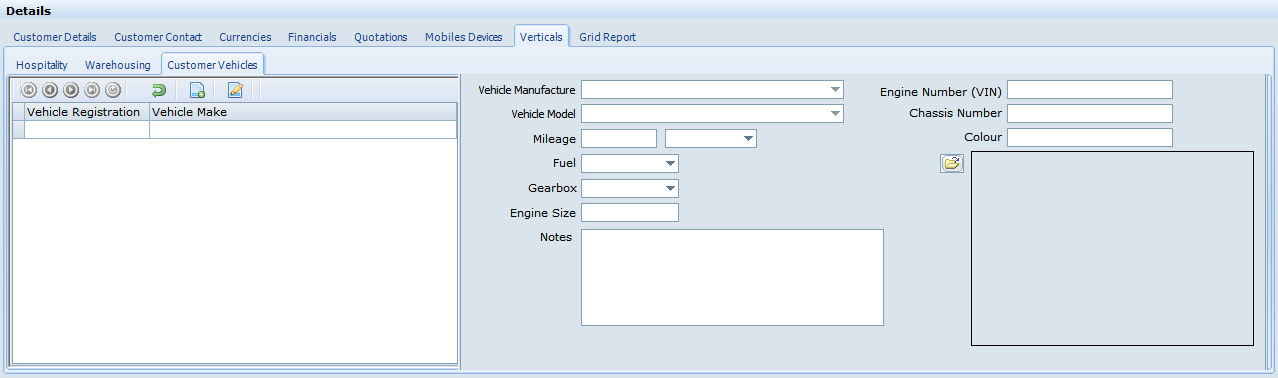Customer management is where your customers or clients are created. It is also part of the Customer Relationship Management (CRM) module.
CRM is a term that refers to practices, strategies and technologies that companies use to manage and analyze customer interactions and data throughout the customer lifecycle, with the goal of improving customer service relationships and assisting in customer retention and driving sales growth.
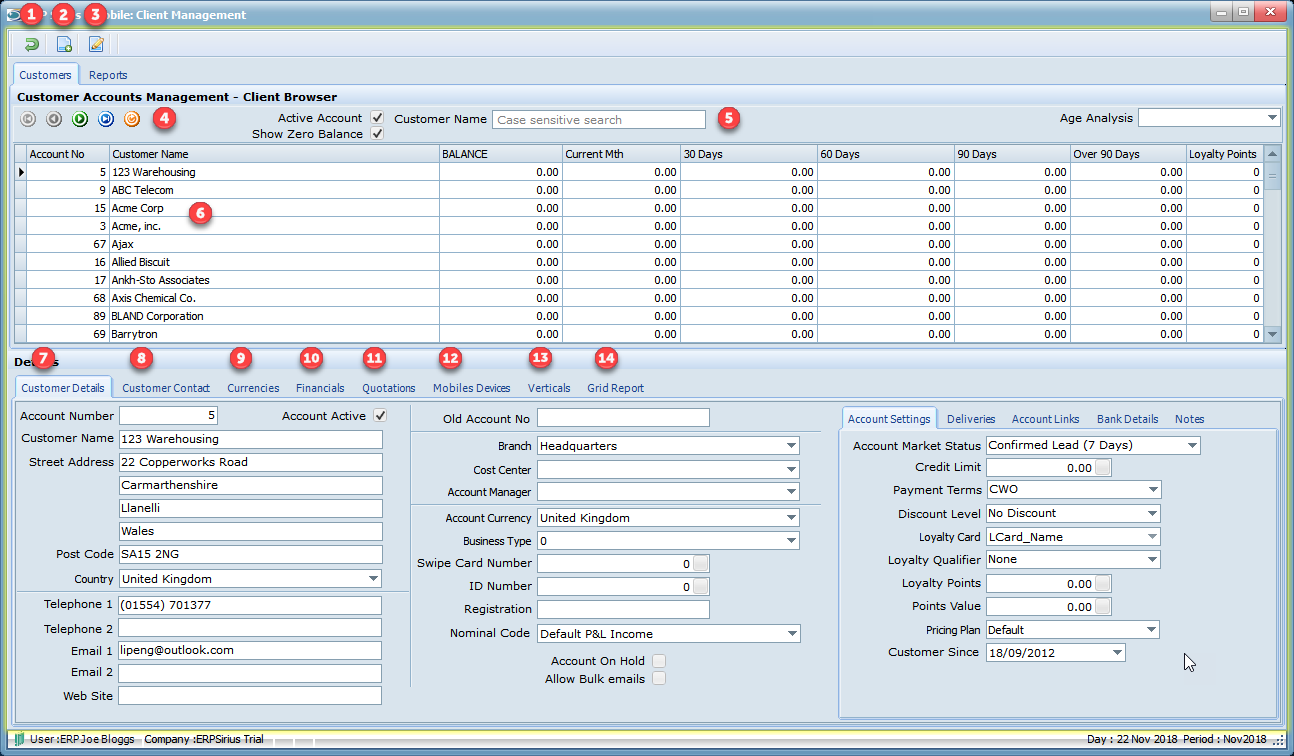
1.Exit or Cancel the current process.
2.Create a new Customer.
3.Edit the selected Customer.
4.Data grid navigation buttons.
5.Customer quick search.
6. Data grid, right clicking on the select Customer will bring up a pop-up menu, where you can ;
a.Print a Financial Statement.
b.Delete a Customer.
7.Customer core details.
8.Customer Contacts.
9.Currencies that the Customer trades with.
10.Customer financial balances and transactions.
11.Quotations made for the Customer.
12.Mobile devices registered for the customer and using ERPSirius +Mobile apps.
13. Vertical markets solutions.
14.Grid report.
Create all authorized customer contacts.
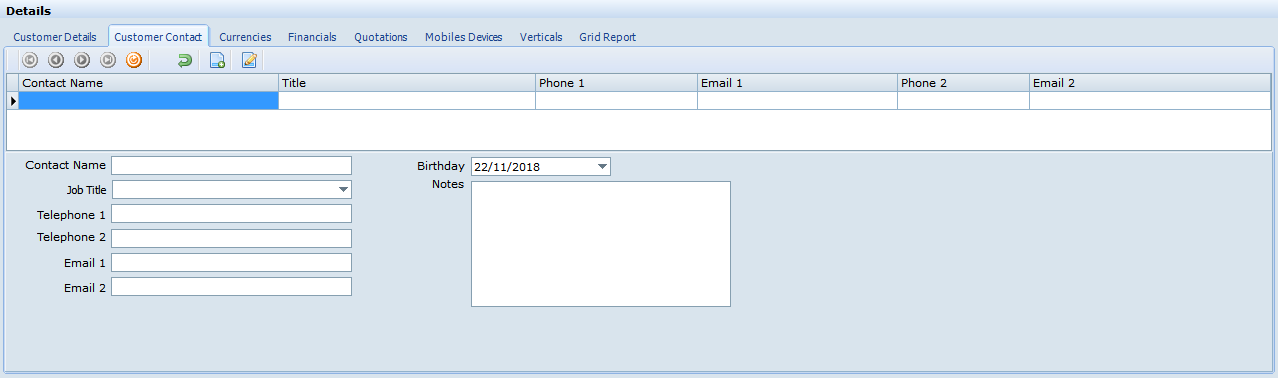
Create all currencies that you will transact with the customer.
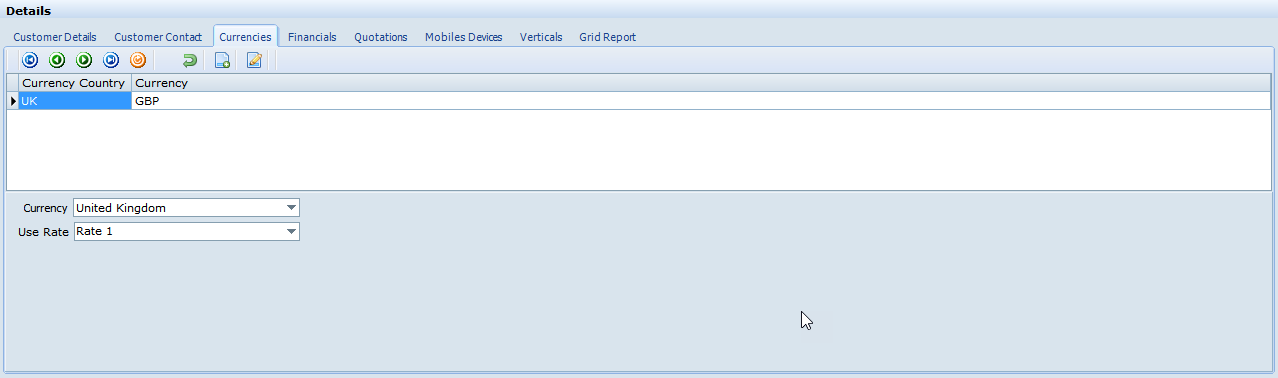
Shows financial balances and transaction for the Customer.
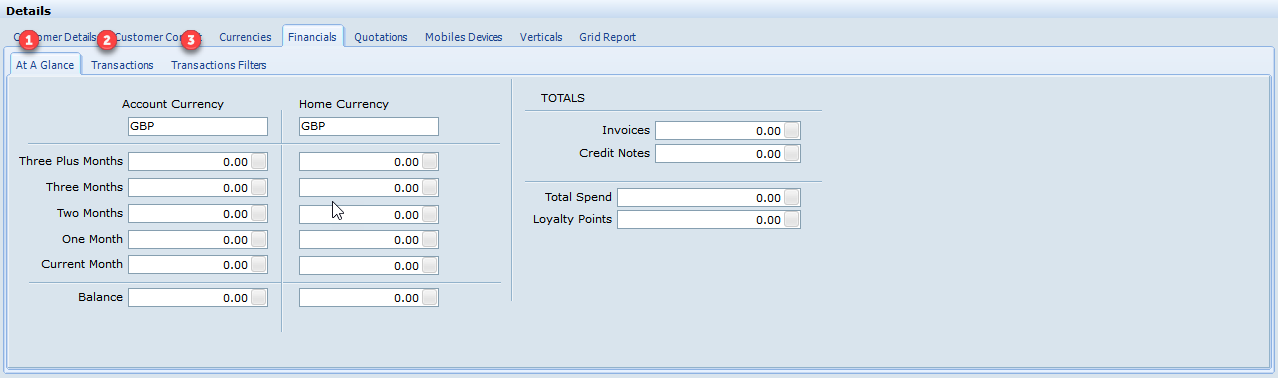
Shows quotations done for a customer and the quote status.
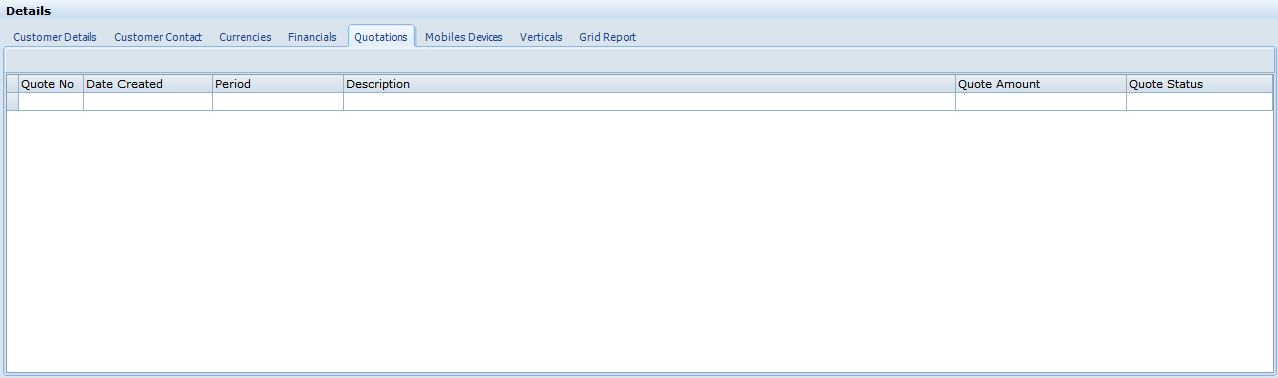
Mobile devices registered to the customer and using ERPSirius +Mobile app.
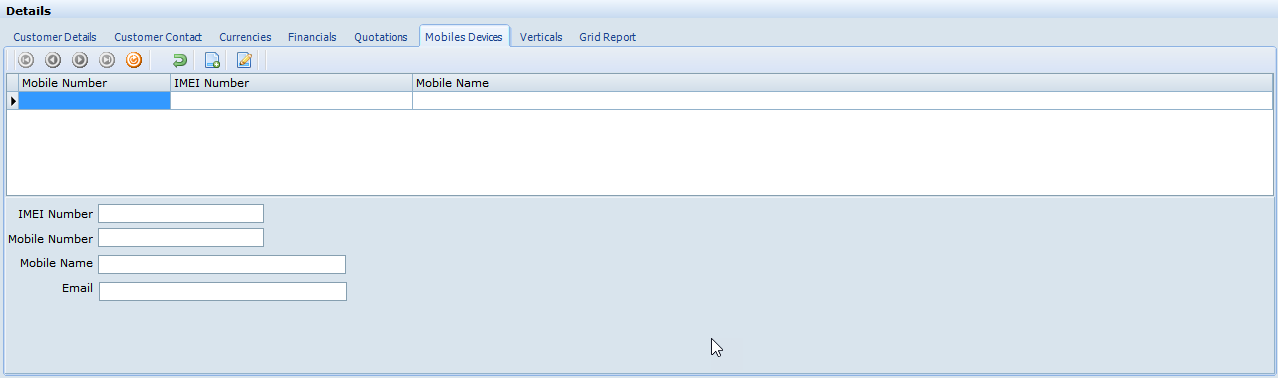
Verticals in ERPSirius are specific market oriented functions, specific to an industry, trade, profession.
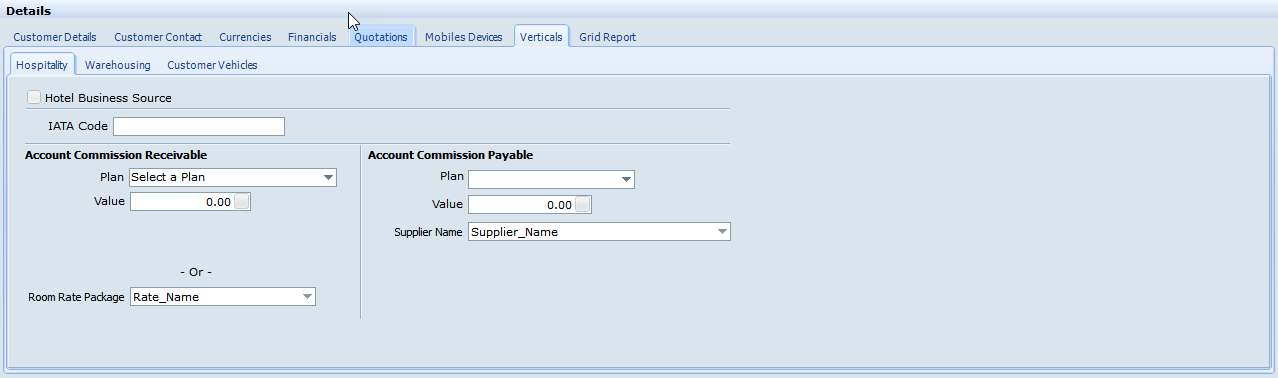
Verticals in ERPSirius are specific market oriented functions, specific to an industry, trade, profession.
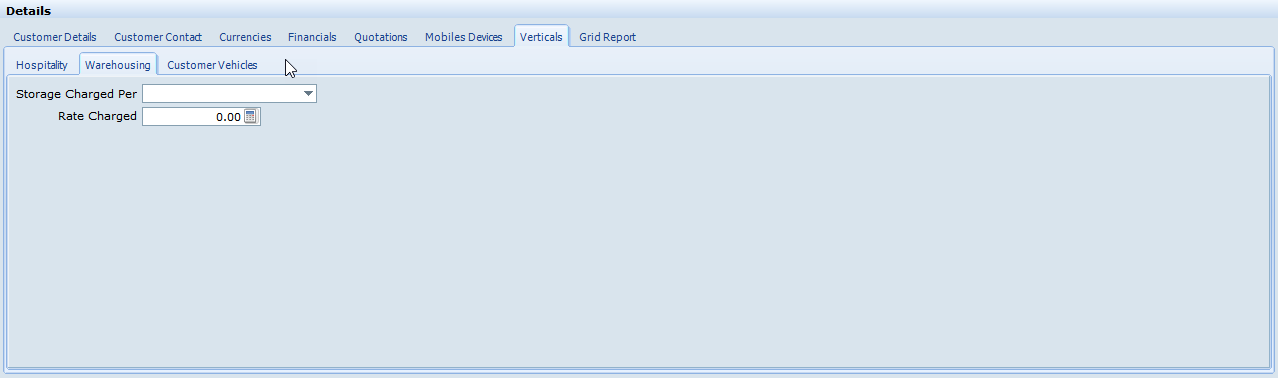
Verticals in ERPSirius are specific market oriented functions, specific to an industry, trade, profession.