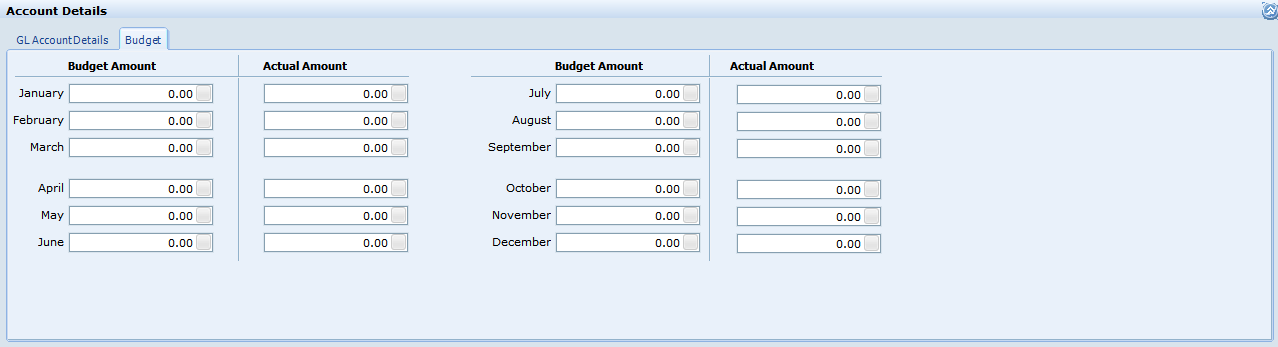A chart of accounts is a listing of the names of the accounts that a company has identified and made available for recording transactions in its general ledger. A company has the flexibility to tailor its chart of accounts to best suit its needs, including adding accounts as needed.
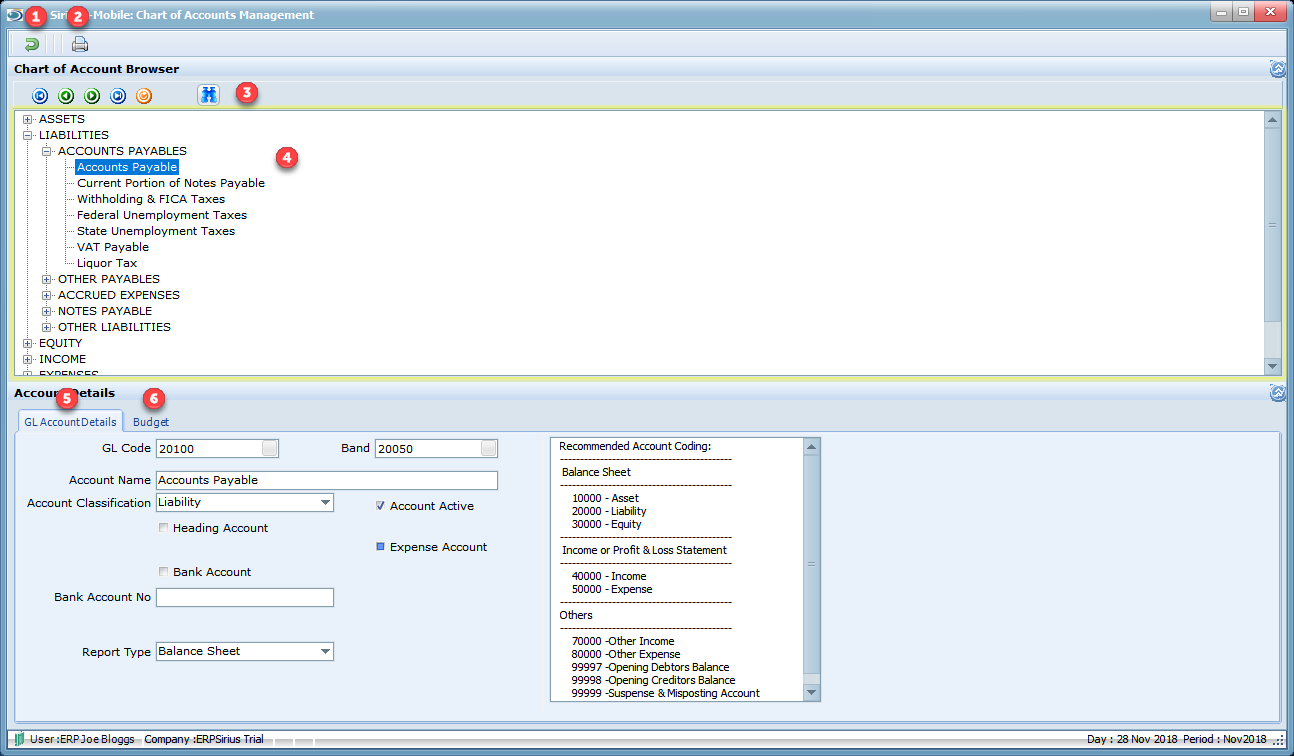
1.Exit or Cancel the current process.
2.Print Chart of Accounts.
3.Details search for
4.Double click to edit a General Ledger Account or right clicking will bring up a pop-up menu, where you can ;
a.Delete an Account.
b.Insert a New Account.
5.General Ledger Account Details.
6.General Ledger Account Budget Details.